Lifestyle
I was Dumb and Got Scammed by an Unofficial Passport Renewal Site

I already wrote a whole guide on how to safely renew your passport online, but that was after I had managed to end up on an unofficial passport renewal site, handed over personal information, paid the fee, and only THEN realized my mistake.
Did I really just get scammed out of $67.88 and risk my Social Security Number?
If you’ve been there, too, don’t freak out. Here’s how to get your money back and protect your info. I’ll walk you through my full experience, but if you’re short on time, skip to the “How I Got My Money Back” section.
How I Ended Up on the Wrong Site
Blame it on jetlag or my “just get it over” mindset, but yes, I did everything you shouldn’t do, which ended up with me feeling like crap and repeating “Wow, I can’t believe I fell for that.” To be fair, I had never renewed a passport online before, since the last time I did it was at my local library a decade ago.
So my first mistake was that I googled “renew passport online” and I clicked the FIRST link that appeared, which was called USA Passport Online. Mistake #2 was that I had glossed over the fact that the URL had “.org” instead of “.gov.” If it had a “.com” domain, I feel like I would’ve snapped out of the haze.
The site also had the classic navy-and-white color scheme, pictures of U.S. passports, and the slightly outdated look that government sites are known for.
The lack of the official Department of State seal in the upper left corner should’ve been a big, fat warning sign. And get this – it even had a disclaimer saying, “USA Passport Online is a privately owned organization that is not associated with any government agency.”
And yet… I kept scrolling. I had tunnel vision, and the moment I saw the word RENEWAL, I was locked in.
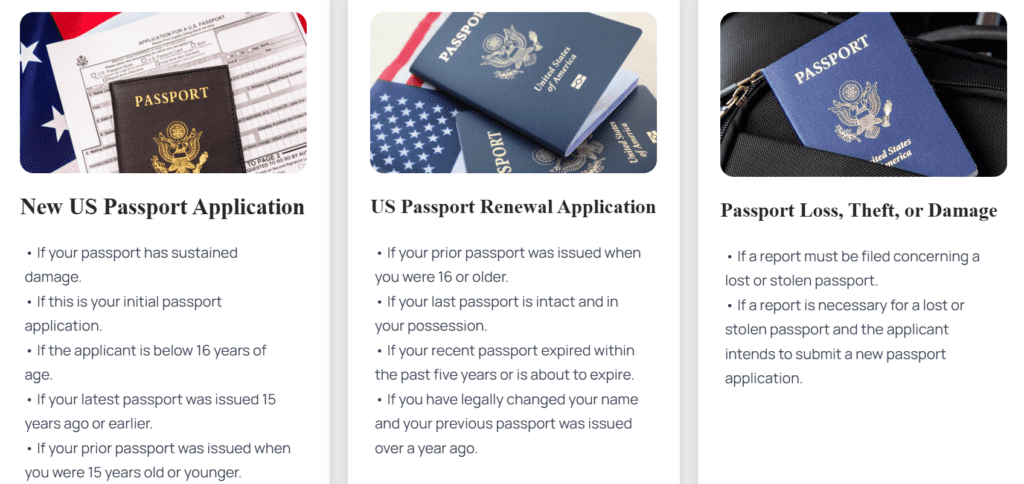
The Information I Gave Away Willingly on the Wrong Site
The application form started pretty straightforward – asking what type of document I was applying for: Passport Book, Passport Card, or both. I picked Passport Book, and it even asked if I wanted the regular size or the large one with extra pages for stamps.
Then came all the usual questions you’d expect on a real application, so I gave:
- Full name
- Date of birth
- City and Country of birth
- Social Security Number
- Height, hair, and eye color
- Travel plans
- Whether I had my current passport
And because I had my current passport, I provided the book number and date of issue.
By the time I got to the final agreement box, there were clues – big ones – that this wasn’t an official government site. But I was too engrossed in “get it done” mode to notice. Please don’t make the same mistake as me! Always read the fine print and double-check the site before entering any sensitive info.
Here’s the fine print that I didn’t fully read before hitting the “Submit Application” button:
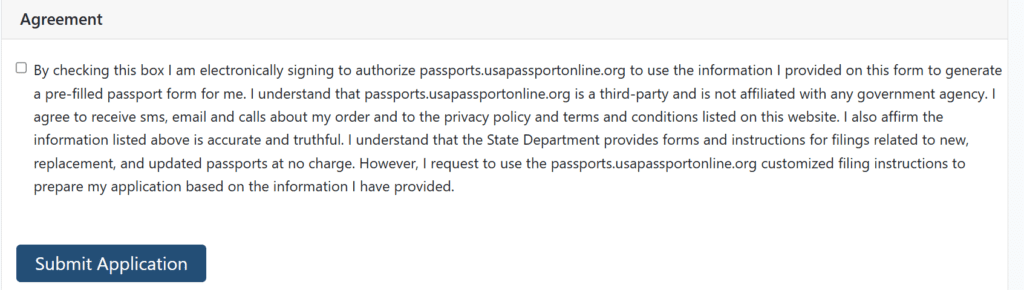
It clearly states that their service is to pre-fill a passport form for me and that they’re a third-party site.
What I Paid for the Fake Renewal Site Before Panic Set In
After filling out the form, I was directed to their payment page. Since I opted out of passport insurance, which was $20 extra, it brought my total to $67.88
I use my Chase Sapphire Preferred credit card for almost everything, so I entered that card number. The site then displayed an error message stating that the bank had declined my transaction. Woof, another red flag that I ignored. Chase instantly sent me a text asking if I had authorized the charge, and I said “Yes.” They had recently flagged my card for another legitimate purchase, so I was less cautious this time around.
After payment, they send this email:
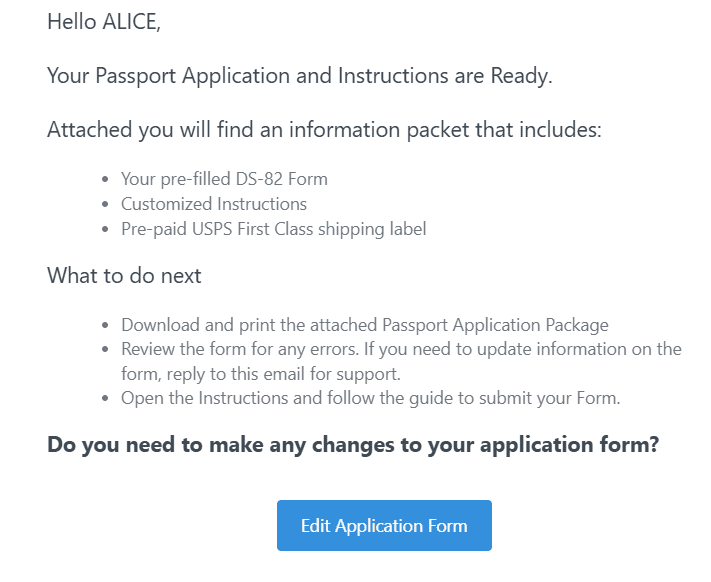
The Moment I Realized I Was Duped
The dread I felt when I opened the attached PDF. It was 100% clear (finally) that I had just paid for a service I didn’t need. The document stated that I still needed to print the forms, mail them along with my current passport, staple a photo, and include a $130 check made out to the U.S. Department of State. How is this an online renewal?
So the $67.88 I had just paid only covered for them to pre-fill out the DS-82 form. Everything else – printing, mailing, handline – was still on me!
Panicked, I immediately Google “passport scam” and saw an FTC warning as the second result. It stated: “If you search online, the top results might show official-looking websites claiming they can renew or help you get a passport.” Um, yeah, sounds like me.
The unofficial website also features a BBB page, indicating that their business has been operating in Palm Beach Gardens, FL, for 15 years.
I also found Reddit threads filled with other unsuspecting folks like me who’d fallen for the same scam. Apparently, these unofficial passport service sites advertise on Reddit, making it even easier to get caught in the web. It made me feel less alone about the situation, but the anxiety about my personal info and money loss didn’t go away. So, I decided to follow some Redditors’ advice on requesting refunds or threatening to dispute the charge.
One Thing I Already Did and That Everyone Should Do
One thing that I was glad I already did way before this fiasco was that my credit reports were already frozen. There was a 2.9 billion records data breach on National Public Data, so I had frozen my credit reports to prevent anyone from potentially stealing my identity to open new banking or credit card accounts.
Freezing or unfreezing your credit online is extremely easy if you need to open any accounts. Personally, I’m happy to put in a little extra effort if it means giving peace of mind, and in this case, it paid off!
How I Got My Money Back!
I was hopeful when I saw Reddit comments that they received a refund just by calling, so I found the PDF in my email to call the (321) 221-5210 number.
A rep from the USA Passport Online call center answered.
I kept my voice neutral and said, “Hello, I’m requesting a refund. Would you be able to help me with that?”
Unfazed, she asked for my name and email address to find my transaction. I’m assuming, per the script, she had to say these lines when someone asked for a refund.
“I found your information, Alice. What we can do is refund you 25% of the amount. Is that alright with you?”
Internal scream: UHM. NO. ARE YOU KIDDING ME?
But on the outside, I was still calm and said, “No, I would like a full refund.”
She continued with her script: “We can refund you 50% of the amount. Is that alright with you?”
Knowing that these reps are just being paid to do their thankless jobs, I calmly said, “I would like 100% of the refund.” Also, it was my fault for putting myself in the situation, so getting angry at a rep is just unacceptable.
And because she had ended each line with “Is that alright with you?”, it gave a clear opening to counter.
Once I said that I wanted a full refund, she said it would take 5-7 business days to process. They also sent a written confirmation, and I replied asking that all my personal information be removed as well.
Their Email Response:
“We deeply understand the importance of safeguarding sensitive data and are fully committed to protecting your privacy. In light of this, we have taken the necessary actions to remove your information from our system, ensuring your confidence in our commitment to privacy.
Rest assured that our company is in full compliance with all data protection laws. We are committed to the principle that your data belongs to you, and we never sell, license, or share your personal information with third parties. Your data is only used to process your application.”
The refund came through pretty quickly, so PHEW, was I relieved.

The Money Move
Learn from my mistake to save your money and time. Normally, I’m extremely cautious and can always spot phishing content, but for some reason, this situation blew past my defenses.
If I had made sure I was on a .gov site, I wouldn’t have had to deal with the headache. But since this was such an educational experience, I’m glad I was able to document the process to warn people. I never thought it’d happen to me, but it did, all because I assumed it wouldn’t!
Even though I got a refund, I still replaced my credit card… just in case, you know?

